Download Free Indian Rupee Font
The new Indian Rupee symbol is officially accepted and now download free India Rupee fonts for your documents.
How to Download and Install India Rupee Font
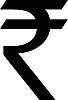 Fordian Technologies has created the new Indian rupee font for free download. Its simple to use.
Fordian Technologies has created the new Indian rupee font for free download. Its simple to use.
- Download the Rupee font (.ttf file) and install in your computer fonts folder (typically C:\Windows\Fonts).
- Select “Rupee” font from the drop down list of your fonts in your application
- The grave acent symbol – ` (the key just above “tab” button in your keyboard) is used to type the new Rupee symbol.
Run the video below (in full screen) for a step-by-step view to install the Rupee font.
Update: You can download Rupee font installer free here.
Rupee Foradian.ttf (59 KB)
This is a new version of the Rupee font. Previous font doesn’t contain glyphs for letters from A to Z. This font contains all letters.
Download and enjoy. Please let us know if you face any problem.
Rupee Font Version 3.0
Steps
- Download the above file.
- Extract the files. (You will need winrar or 7zip installed in your PC to extract the files)
- Double click on the Rupee_Font_Installer.exe
- Click on “Install” button
- Done. 🙂
Whats new ?
- Glyph of the rupee symbol simplified
- Overlapping problem of horizontal lines while font size 10 fixed
- Auto installer for windows integrated
If you dont like the new version of the font, click here to download version 2.0
Source : Quickonlinetips.com / Fordian Technologies – Blog




